
For many, shopping online has become a fact of life, if not a way of life. Still, it’s important to remember that there are people out there looking to make a profit from unsuspecting online shoppers.
Our goal is to make sure that you are not an unsuspecting online shopper by putting together our top tips on staying safe while shopping online.
Fortunately, staying safe online requires only a few simple steps:
- Keep your firewall and virus checker up-to-date
- Ensure you are on a secure website
- Avoid public Wi-Fi
- Use a VPN
- Use unique and strong passwords
- Check the background of the retailer
- Check the retailer’s returns policy
- Use a credit card
- Sign up for delivery alerts
- Trust your intuition
Keep reading below for additional information on each of these to make sure that you can enjoy online shopping without being stung.
Keeping your firewall and virus checker up-to-date

It’s wise to make sure you have protection before you do anything online. If you are making purchases or dealing with confidential information such as credit card numbers, you should definitely have a firewall and virus checking software running.
The firewall is there to help avoid receiving harmful communications and prevent unwanted access to your computer. The virus checker will keep an eye on incoming files and files on your drives and it will alert you if anything looks suspicious or behaves suspiciously.
Scammers use underhand means to gather information and to access users’ machines. They are always coming up with new ways to circumvent security systems. Stay ahead by ensuring that your firewall and virus checker are up to date.
Ensure the retailer is using a secure server

Secure servers (commonly referred to as SSL servers) use secure sockets layer (SSL) protocol to protect communication from unintended recipients. They do this by encrypting and decrypting communication between the web browser and web server.
You can tell that you are on a secure website because you will see an icon depicting a closed padlock in the address bar. In addition, you should also see the letters “https://” at the beginning of the address. The S stands for secure.
If you do not see these signs, especially on the payment pages, you should take this as a warning. Do not share your details.
Avoid public Wi-Fi

Using your home computer and home network is likely to be safer for online shopping than using public Wi-Fi. On a free or public Wi-Fi, hackers can easily position themselves between you and the Wi-Fi connection point so instead of sending information to the Wi-Fi hotspot, you could be sending it to the hackers.
For this reason, security professionals recommend that you always assume that everyone can see what you’re doing on public Wi-Fi.
Even if the padlock and the “https://” mentioned above are in place, and even if you are visiting a reputable company, it is recommended to avoid online shopping via public Wi-Fi.
Use a VPN

If you have to use a public Wi-Fi, a VPN (Virtual Private Network) can help protect your information by creating an encrypted connection between your computer and the VPN server.
A VPN can be used to secure connections to public Wi-Fi, hide you IP address and make your browsing private. This makes it more difficult for someone to intercept your information and should be a must for anyone concerned about their online security and privacy.
Below are some of the more popular VPN services:
- NordVPN – 5,500 servers in 59 countries. Up to 6 devices at a time. Unlimited Bandwidth.
- Private Internet Access – Over 14,144 servers in 74 countries. US based corporation. Up to 10 devices simultaneously. Unlimited Bandwidth.
- ExpressVPN – 160 server locations in 94 countries. Unlimited Bandwidth.
- CyberGhost VPN – Over 6,900 VPN servers worldwide. Up to 7 devices protected simultaneously. Unlimited bandwidth and traffic. 45 day money back guarantee.
- SurfShark – Free trial available on iOS, macOS, and Android. 30 day money back guarantee.
- ProtonVPN – Free version available which allows 1 VPN connection using servers in 3 countries. Paid version with servers in 50 countries.
- TunnelBear – Free version up to 500MB of secure browsing. Paid version allows unlimited secure browsing with up to 5 devices.
Using a VPN can be as easy as installing the VPN software on your device (computer, tablet, or smartphone) and then launching the VPN application.
Use unique and strong passwords
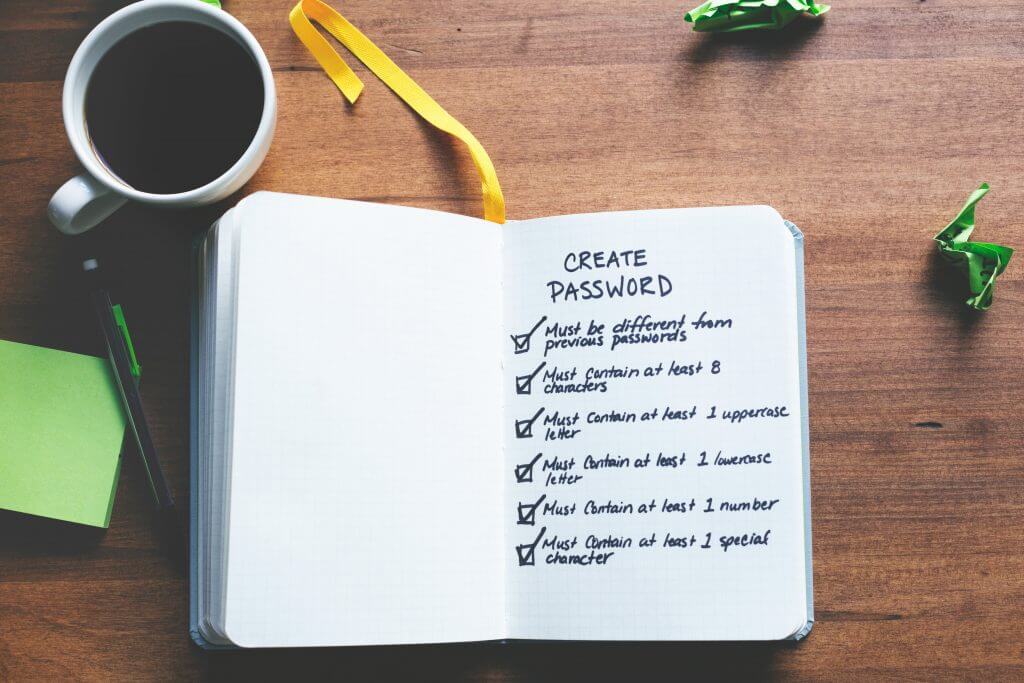
Create unique passwords for each online shopping account. It is tempting to use the same ID and password combination on every site you shop, but creating unique combos is much safer. Your password should not be too short and also should include a combination of words, numbers, symbols, and both upper and lower case letters.
Do not use common phrases such as “password” or “default” or adjacent combination of numbers or letters on your keyboard such as “12345” or “qwerty”. Also avoid using your name, date of birth, social security number, phone numbers, or other easily identifiable information in your password.
One simple way you can keep track of your password credentials is by using a password saver app or password manager. A password manager is an encrypted digital vault that stores secure password login information that you can use to access your accounts on your computer, mobile or other devices.
Below are some of the more reputable and popular password managers:
- LastPass – Allows you to use on all you devices even with the free version. Premium Version includes 1GB of encrypted file storage.
- 1Password – Trusted by over 60,000 businesses. No free version, but offers a free 30 day trial option.
- DashLane – Free version allows up to 50 passwords, 1 device. Has a free 30 day trial of Premium version. Premium version includes a VPN also.
- Keeper – Offers a limited free version and a 30 day free trial of the Premium version. At this time, they are also offering a 50% off student discount.
- NordPass – Free version with Unlimited Passwords on 1 active device at a time. Premium version can be used on 6 active devices and also has a data breach scanner.
LastPass, DashLane, Keeper, and NordPass offers limited free versions, however 1Password, which is also popular, does not offer a free version but they do offer a 30 day trial option.
Check the background of the retailer

Many new businesses are created every day and they often have enticing offers to grab your attention.
Don’t let any excitement over potential deals get in the way of you staying safe.
One simple way you can check a business is by going to the Better Business Bureau’s Research a Business page.
It’s safest to shop with businesses that you either know and trust, or businesses that can confirm their security and credentials.
Check the retailer’s returns policy

A reputable business will make it clear what customers should do in the event of an unsatisfactory purchase or another problem. They will let you know what your rights are and how you can claim a refund.
Details will be specific. If this information is unclear or missing, the business may not be trustworthy.
Shop online with a credit card

The reason to use a credit card online is because it’s considered one of the safest ways to make an online transaction.
If your information is stolen, credit card companies tend to be able to limit the damage; they can limit the amount of money lost.
It’s also useful that they are not directly linked to one of your financial accounts. If you are unhappy or otherwise concerned about the safety of a purchase, contact your card provider.
For additional information on your rights on disputing a credit card charge, you can check out the FTC’s (Federal Trade Commission) website on disputing credit card charges.
If you don’t have a credit card, another solution might be to use a well-known online payment processor like PayPal.
Sign up for delivery alerts

The risks of online shopping do not end when you put your credit card away. Porch pirates have been swiping packages and leaving consumers in the lurch, but delivery alerts can stop them in their tracks. You can sometimes even manage when and where you want your packages to be delivered.
See below for a few places where you can sign up for FREE delivery alerts:
USPS®: Informed Delivery by USPS®
UPS®: UPS My Choice®
FEDEX®: FEDEX Delivery Manager®
Knowing when your packages have been delivered gives you time to grab those boxes before the bad guys do.
Trust your intuition

If you are shopping online and you have a bad feeling about a transaction, give yourself permission to stop. It’s possible, even likely, that you have sensed a genuine security issue.
A professional website will have everything in place to ensure that your transaction is secure and that you feel safe. If this is missing, it’s a sign that something is wrong.
Trust your feelings. It’s better to trust your instinct and back away than to go ahead blindly and then worry about the outcome.
Follow these ten tips to protect yourself while shopping online. If you can ensure that the company you are doing business with is reputable and has your protection in mind, you are less likely to have any trepidation about online shopping.
We wish you a successful and safe time shopping online.
Share this:




