
When buying a laptop online, your mood can swing from excited to daunted. To take control of your purchasing power and avoid confusion, use a checklist consisting of what to look for when buying a laptop online.
This way, you can stay focused on what you want and know what you need, without being blindsided by jargon or unnecessary features.
While computers are changing rapidly, the main considerations for choosing between them tend to stay the same:
- Operating system
- CPU
- Graphics
- RAM
- Storage
- Ports/compatibility
There are a lot of good deals on laptops out there. To help you make your next laptop purchase, here is our list of the top things to look for when buying a laptop online.
We’ll get into each of these areas so you understand why they are important to your decision-making.
1. Operating system

There are several operating systems available. Generally speaking, you will likely be choosing between the three commonly used consumer operating systems:
Microsoft Windows, Apple MacOS, or Google Chrome OS.
Microsoft Windows
Microsoft machines are diverse. Quality and pricing vary because you’ll be spoiled for choice. Whatever you want to do with your PC, you’ll find whatever software exists is available for Windows. If you want to be sure to have access to new games or new business apps, you can be confident that they will be designed to work with Windows, the world’s most used operating system. And if you like a touchscreen, you’ll find many Microsoft machines to choose from.
Apple MacOS
Macs are reputed for their build quality and performance. They are designed to be intuitive, user-friendly, and effective. And they are often designed for a particular purpose, making them particularly popular with designers, musicians, and other creatives, though their applications are by no means limited to these vocations.
Whereas any manufacturer can make a Microsoft PC with varying specs, Apple Macs come from a single source. While this limits choice, it also means that you know what you are getting. You can rely on Apple’s commitment to quality and style.
As well as a Mac’s inflexibility in terms of specs, another potential disadvantage of buying a Mac is its higher price tag. They do come with powerful propriety software though.
Google Chrome OS
A Chromebook is a good option if you want to check emails, stream movies, and interact online. Because they are powered by Google’s Chrome OS and are based on the Chrome browser, they do not offer the same functionality as a desktop platform.
The advantages of Chromebooks, however, are that they are fast and there are many options available, including some powerful contenders to Microsoft and Apple computers, depending on how you like to work. Chromebooks are great for people who would like a budget machine to carry out standard tasks, especially while online.
2. CPU (Central Processing Unit)

If you’re looking for a laptop online, you won’t get far without hearing about CPUs. The CPU is the computer’s Central Processing Unit. The better the CPU, the more data the computer can process quickly.
Generally, the latest CPUs will mean better performance and increased longevity for your machine. Avoid CPUs that are several generations old. An Intel Core i5 will suit most users. If you’re looking at CPU-intensive work, like graphic design, you may want to consider a higher than usual spec for your CPU.
3. Graphics Card

With a desktop machine, you can upgrade your graphics card whenever you want. This is not normally the case for a laptop and with good reason. It can be difficult to upgrade a laptop’s graphics, because the graphics chip is integrated into the motherboard. For this reason, it’s wise to get the laptop with the graphics card you need.
If you are a graphic designer or you want a portable device for gaming, you might want to consider the latest graphics cards. Otherwise, something in the mid-range should suit you. We’d recommend not buying something too many generations old for longevity and compatibility reasons.
4. RAM / Memory
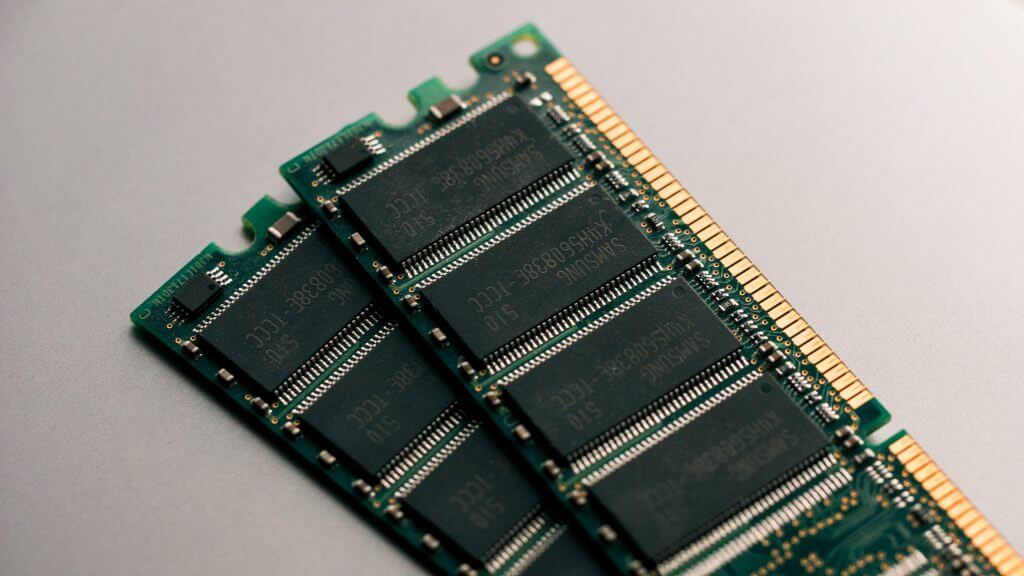
RAM (Random Access Memory) is not to be confused with ROM (Read Only Memory) or storage space. It refers to a computer’s ability to store and access information in the short-term. It allows your machine to multi-task effectively. If your storage space can be compared to a set of bookshelves, your RAM could be likened to your ability to reach for multiple books and get information from them quickly.
If you are looking for bare minimum computing essentials, 4GB of laptop RAM should be sufficient. However, if you want your PC to accomplish more demanding tasks, such as gaming or graphics design, you should at least have 8GB of laptop RAM, although some opt for even more with 12GB, 16GB, 32GB, or even 64GB of laptop RAM.
5. Storage (Hard Drive)

Increasingly, laptops contain SSDs or solid-state drives. These are faster and more reliable than traditional hard drives. They tend to offer less storage space though.
The advantages of SSDs are their speed and reliability. If you require more space, it’s probably worth buying an external hard drive rather than letting your storage needs affect your laptop purchase.
6. Ports / Compatibility

Required ports are changing quickly, so it’s worth getting a laptop that has up-to-date offerings in this respect. Newer laptops tend to have a USB-C port, which has power and speed benefits over the old USB-A.
It’s worth investing in the latest ports to future proof your laptop, even though you may need to buy adapters to make sure your old devices and cables work with your new laptop. Look out for Thunderbolt 3 ports, which extends transfer and connection capabilities for modern devices. Here is some information on the differences between USB-C and Thunderbolt 3.
We know that technology changes fast and that it can be tricky to know what to look for when buying a laptop online.
Use the above checklist to get a computer that ticks all your boxes. We recommend that you buy a machine that’s not only good for you today, but is also likely to be good for you in the future.
To get the most out of your investment, you want to make sure that the computer will stand the test of time and will remain functional if not competitive for at least a couple of years.
Share this:




