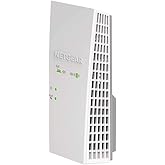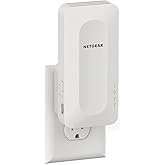Buy new:
$29.99$29.99
Ships from: Amazon.com Sold by: Amazon.com
Save with Used - Like New
$19.03$19.03
Ships from: Amazon Sold by: Amazon Resale
-

-

-

-

-

-

-
 8 VIDEOS
8 VIDEOS -

Image Unavailable
Color:
-

-
-
- To view this video download Flash Player
NETGEAR Wi-Fi Range Extender EX6120 - Coverage Up to 1500 Sq Ft and 25 Devices with AC1200 Dual Band Wireless Signal Booster & Repeater (Up to 1200Mbps Speed), and Compact Wall Plug Design, White
Learn more
Return this item for free
We offer easy, convenient returns with at least one free return option: no shipping charges. All returns must comply with our returns policy.
Learn more about free returns.- Go to your orders and start the return
- Select your preferred free shipping option
- Drop off and leave!
Learn more
Return this item for free
We offer easy, convenient returns with at least one free return option: no shipping charges. All returns must comply with our returns policy.
Learn more about free returns.- Go to your orders and start the return
- Select your preferred free shipping option
- Drop off and leave!
Purchase options and add-ons
| Brand | Netgear |
| Wireless Communication Standard | 802.11a/b/g/n/ac |
| Data Transfer Rate | 1200 Megabits Per Second |
| Frequency Band Class | Dual-Band |
| Connector Type | RJ45 |
About this item
- Adds WiFi range coverage up to 1500 sq ft, and connects up to 32 devices such as laptops, smartphones, speakers, IP cameras, tablets, IoT devices, and more.
- AC1200 WiFi (up to 1200Mbps speed) performance using dual-band and patented FastLane(TM) technology for video streaming and casual gaming
- Works with any wireless router, gateway, or cable modem with WiFi
- Plug in game consoles, streaming players or other nearby wired devices using the one 10/100M port for maximum speed.
- Supports WEP and WPA/WPA2 wireless security protocols
- Simply press the WPS button to connect to your router. Use the NETGEAR WiFi Analyzer app for optimal location
- Made for use in the US only
Buy this product as Renewed and save $3.00 off the current New price.
(488)
Works and looks like new and backed by the Amazon Renewed Guarantee
Frequently bought together

Featured items you may like
Top Brand: NETGEAR
From the manufacturer



Built for Streaming
Up to 1200Mbps wireless speed for HD streaming and gaming.

Discrete Wall Plug Design
Plug into a wall outlet for a sleek solution that extends your router's range and stays out of sight.

Smart Connect up to 25 Devices
Intelligently selects between dual bands to minimize interference and maximize speed for your smart wireless devices.

5-Minute Setup
Connect to your existing router with one button press, connect devices to your network, and you’re done.

Connect a Wired Device, Too
One 10/100M Ethernet port lets you easily connect a nearby wired device for faster transfer and uninterrupted connection.

Universally Compatible
Works with any WiFi router for hassle-free reliability.

EX6120
|

EX6250
|

EX7000
|

EX7300
|
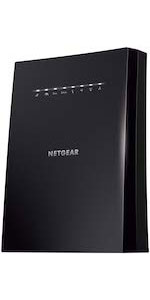
EX8000
|
|
|---|---|---|---|---|---|
| Customer Reviews |
3.8 out of 5 stars 118,926
|
4.0 out of 5 stars 4,419
|
4.0 out of 5 stars 5,414
|
4.0 out of 5 stars 7,360
|
3.9 out of 5 stars 5,470
|
| Price | $29.99$29.99 | $99.99$99.99 | $89.00$89.00 | $159.99$159.99 | $149.97$149.97 |
| WiFi Range & Performance | Better | Better | Best | Best | Ultimate |
| Added WiFi Coverage | 1,500 sq.ft. | 2,000 sq.ft. | 2,100 sq.ft. | 2,300 sq.ft. | 2,580 sq.ft. |
| # Connected Devices | Up to 25 | Up to 32 | Up to 35 | Up to 40 | Up to 55 |
| Bandwidth | Dual-Band Up to 1200Mbps | Dual-Band Up to 1750Mbps | Dual-Band Up to 1900Mbps | Dual-Band Up to 2200Mbps | Tri-Band Up to 3000Mbps |
| Best for Internet Speed | Up to 25Mbps | Up to 50Mbps | Up to 100Mbps | Up to 100Mbps | Up to 1000Mbps |
| HD Streaming | Better | Better | Best | Best | Ultimate |
| Online Gaming | Good | Better | Better | Best | Ultimate |
| Seamless Roaming with One WiFi Name | no data | ✓ | ✓ | ✓ | ✓ |
| Tri-band for 2x Speed | no data | no data | no data | no data | ✓ |
| Universal Router Compatibility | ✓ | ✓ | ✓ | ✓ | ✓ |
Compare with similar items
This Item  NETGEAR Wi-Fi Range Extender EX6120 - Coverage Up to 1500 Sq Ft and 25 Devices with AC1200 Dual Band Wireless Signal Booster & Repeater (Up to 1200Mbps Speed), and Compact Wall Plug Design, White | Recommendations | |||||
Try again! Added to Cart | Try again! Added to Cart | Try again! Added to Cart | Try again! Added to Cart | Try again! Added to Cart | Try again! Added to Cart | |
| Price | -21% $29.99$29.99 List: $37.99 | -38% $49.99$49.99 List: $79.99 | -22% $78.09$78.09 List: $99.99 | $26.99$26.99 | -25% $89.99$89.99 List: $119.99 | $24.88$24.88 |
| Delivery | Get it as soon as Thursday, Apr 24 | Get it as soon as Thursday, Apr 24 | Get it as soon as Thursday, Apr 24 | Get it as soon as Thursday, May 1 | Get it as soon as Thursday, Apr 24 | Get it as soon as Thursday, Apr 24 |
| Customer Ratings | ||||||
| Sold By | Amazon.com | Amazon.com | Amazon.com | Reconditioned Audio and More | Amazon.com | GEOSMTY |
| range | feet | 2800 | 1500 | up to 1000 square feet square feet | 3 GB | 922.8 square meters |
| data transfer rate | 1200 megabits per second | 1900 megabits per second | 1200 megabits per second | — | 3 gigabits per second | — |
| frequency bands | 2.4 GHz, 5 GHz | 5 GHz | 2.4 GHz, 5 GHz | 2.4 GHz, 5 GHz | 5GHz, 2.4GHz | 2.4 GHz, 5 GHz |
| connectivity tech | Dual band WiFi up to 1200 Mbps | Wi-Fi Built In, Ethernet | Wi-Fi Ready, Wi-Fi Built In, Ethernet | — | Wi-Fi Built In, Ethernet | — |
| wireless standard | 802 11 ABGNAC | 802 11 AC, 802 11 B, 802 11 G, 802 11 N, 802 11 A | 802 11 AX | 802 11 AC | 802 11 AX, 802 11 AC, 802 11 N, 802 11 G, 802 11 B | — |
Videos
Videos for this product

1:05
Click to play video
 Best wifi range extender??... except for..??
Best wifi range extender??... except for..??Chris Evergreen

Videos for this product

0:52
Click to play video
 Product Overview Video
Product Overview VideoAmazon Product Imaging
Videos for this product

3:28
Click to play video
 How to Setup NETGEAR Wall Plug WiFi Range Extenders
How to Setup NETGEAR Wall Plug WiFi Range ExtendersNETGEAR
Videos for this product

1:11
Click to play video
 #thisorthat comparing Netgear vs SDL wifi extenders
#thisorthat comparing Netgear vs SDL wifi extendersRob

Videos for this product

1:41
Click to play video
 3 year review of Netgear wifi extender/access manual reading
3 year review of Netgear wifi extender/access manual readingRob

Videos for this product

1:01
Click to play video
 The WiFi Extender Booster Edition #thisorthat
The WiFi Extender Booster Edition #thisorthatShari Froelich

What's in the box
Product information
| Product Dimensions | 2.64 x 1.54 x 2.17 inches |
|---|---|
| Item Weight | 4.6 ounces |
| ASIN | B014YN7LVE |
| Item model number | EX6120-100NAS |
| Customer Reviews |
3.8 out of 5 stars |
| Best Sellers Rank | #12 in Repeaters |
| Is Discontinued By Manufacturer | No |
| Date First Available | September 14, 2015 |
| Manufacturer | Netgear |
| Country of Origin | Vietnam |
Warranty & Support
Feedback

NETGEAR Wi-Fi Range Extender EX6120 - Coverage Up to 1500 Sq Ft and 25 Devices with AC1200 Dual Band Wireless Signal Booster & Repeater (Up to 1200Mbps Speed), and Compact Wall Plug Design, White
Share:
Found a lower price? Let us know. Although we can't match every price reported, we'll use your feedback to ensure that our prices remain competitive.
Where did you see a lower price?
Fields with an asterisk * are required
Product Description
NETGEAR AC1200 Wi-Fi Range Extender, Ethernet Port, Works with any Wi-Fi Router (EX6120). Ease of Use: CD-less setup—great for mobile devices, Push ‘N’ Connect using Wi-Fi Protected Setup (WPS) 1.
Customer reviews
Customer Reviews, including Product Star Ratings help customers to learn more about the product and decide whether it is the right product for them.
To calculate the overall star rating and percentage breakdown by star, we don’t use a simple average. Instead, our system considers things like how recent a review is and if the reviewer bought the item on Amazon. It also analyzed reviews to verify trustworthiness.
Learn more how customers reviews work on AmazonCustomers say
Customers find the Wi-Fi range extender easy to set up and appreciate its ability to expand both 2.4 and 5 GHz networks. The device receives mixed feedback regarding its functionality, with some reporting it works well while others say it performs worse than the router. Customers disagree on the signal strength, with some reporting strong performance while others mention it doesn't reach as far as expected. Customers disagree on the speed, with some reporting fast downloads while others experience slow performance. Customers disagree on the value for money, with some finding it good for the price while others consider it overpriced. Customers disagree on the range, with some finding it adequate while others report limited coverage.
AI-generated from the text of customer reviews
Customers find the Wi-Fi range extender easy to set up and connect to their network, with reasonably clear steps.
"...Page and making a password and 2 security questions I found it fairly simple and quick to get the AC1200 WiFi Range Extender to lock into my router...." Read more
"...For the newbie, it is as easy as plugging the extender to an AC outlet, pressing the WPS button in your main router and another WPS button on the..." Read more
"...The setup for this product was very easy. At first, it felt like a headache since I was confused why the device was not pairing to my wifi router...." Read more
"...You know what happens when you click Next? The setup assistant completely vanishes and you end up back on NetGear's main web page...." Read more
Customers are satisfied with the Wi-Fi extender's performance, noting its extensive reach and ability to expand both 2.4 and 5 GHz networks.
"...us who can't, the NETGEAR EX6120 is a good alternative with an extensive WiFi reach. All photos (c) 2021 by reviewer." Read more
"...If you need a simple, effective solution for extending or adjusting your WiFi signal, this is it! Highly recommend!" Read more
"...Let’s fill that out. It tells you the extender is successfully set up. Wonderful! Except I still want the access point setup!..." Read more
"...Works with Infinity Comcast router. Recommended." Read more
Customers have mixed experiences with the range extender's functionality, with some reporting it works well and performs effectively, while others find it performs worse than the router.
"...You can't go wrong with this model. Works great. And if your a member of Amazon Prime you'll get it in 2 days. I did...." Read more
"...Easy to setup Works as advertised with WiFi Cons Do not exceed wireless devices connected to it..." Read more
"...website has links for setting up with a PC or Mac, but the one for Macs doesn't work--the page never loads...." Read more
"...And it does its job perfectly. When positioning the device, place halfway between the router and the intended room/area of coverage...." Read more
Customers have mixed experiences with the range extender's signal strength, with some reporting strong performance while others mention that the router drops signal and it doesn't reach as far as desired.
"...Please note that this product is not a stronger signal than without connected near the router, rather it allows the range to be extended...." Read more
"...It effectively extends and reduces my WiFi signal to 2.4GHz, allowing my lights to function without interfering with the rest of my home network,..." Read more
"...the extender into an outlet closer to the camera, it had zero impact on the camera's signal...." Read more
"...It maintains a strong signal throughout the day, ensuring that all my devices stay connected without frequent dropouts or lag. 9...." Read more
Customers have mixed opinions about the value for money of the Wi-Fi range extender, with some finding it good for the price and a great investment, while others consider it extremely overpriced.
"...Pros Affordable and handy alternative a $40 total Easy to setup Works as advertised with WiFi Cons..." Read more
"There are cheaper wifi range extenders but I wasn't in the mood for a lot of problems and anything to do with home wifi settings can give you..." Read more
"Bought for $18. Worth every penny. I live in an RV park with 'Free WiFi.' It works great if you're near a transponder, or have a booster...." Read more
"...you're only using it intermittently, I'd say it's a good buy at the low price. Not recommended for long term...." Read more
Customers have mixed experiences with the Wi-Fi range extender's speed, with some reporting great performance and fast app downloads, while others find it very slow and note that internet speed drops from 500M.
"...gaming, streaming, or downloading content, as it will be slower than the normal router...." Read more
"...network, which remains on 5G. No disruptions, no headaches—just smooth performance...." Read more
"...-1 star because of the reduced speed when using this extender. -1 star because the range of the extender is not great for a 1-bedroom apartment...." Read more
"...gaming console, directly to the extender for a more stable and faster connection. This flexibility is a big plus. 7...." Read more
Customers have mixed experiences with the Wi-Fi range extender's connectivity, with some reporting strong connections while others experience frequent disconnections and issues maintaining contact with the router.
"...So, if you see a “internet connection is unstable” message during teleconferencing with an application like ZOOM, you may need to compromise between..." Read more
"...Plus there are no cord connections, just plug it in the wall socket...." Read more
"...YOU DISCONNECT DURING THE FIRMWARE UPDATE. IT BRICKS YOUR WIFI EXTENDER YOU SPENT YOUR WHOLE NIGHT SETTING UP. Ahem...." Read more
"...The connection has been stable and reliable, and I appreciate that the device is compact and doesn’t take up much space...." Read more
Customers have mixed experiences with the range extender's performance, with some reporting great extension and adequate coverage for their needs, while others find it somewhat limited.
"...and compact piece of communications hardware that can be beneficial in homes or large apartments where the main Router / Gateway has difficulty to..." Read more
"...The main purpose of this extender is to extend the range into my bedroom. And it does its job perfectly...." Read more
"...-Range could be better. I'd say I get 30-40 feet more of range. Nominal. -LED lights on front of device are impossible to see in daylight...." Read more
"...Here’s why I’m so pleased with this device: 1. Enhanced Coverage: The range extender has significantly expanded my Wi-Fi coverage...." Read more
Reviews with images
Buena cobertura
Top reviews from the United States
There was a problem filtering reviews. Please reload the page.
- Reviewed in the United States on August 20, 2017Style: 1.2GbpsVerified PurchaseAfter logging into NetGears Setup Page and making a password and 2 security questions I found it fairly simple and quick to get the AC1200 WiFi Range Extender to lock into my router. I live in a mobile home and the WiFi connection in the living room where the router is located is fine but when you take your laptop or Ipad down to the other end of the trailer, in the bedrooms you lose quite a bit. On a lot of sites you would get a lot of buffering. Once I put AC1200 in the back bedroom it was like having the router in the room. Plus there are no cord connections, just plug it in the wall socket. If I want to use an Ethernet Cable with my laptop in the bedroom there is an Ethernet Port on the side of the AC1200 Extender to plug into. Some Extenders I reviewed before buying this one don't have that feature. You can't go wrong with this model. Works great. And if your a member of Amazon Prime you'll get it in 2 days. I did.After logging into NetGears Setup Page and making a password and 2 security questions I found it fairly simple and quick to get the AC1200 WiFi Range Extender to lock into my router. I live in a mobile home and the WiFi connection in the living room where the router is located is fine but when you take your laptop or Ipad down to the other end of the trailer, in the bedrooms you lose quite a bit. On a lot of sites you would get a lot of buffering. Once I put AC1200 in the back bedroom it was like having the router in the room. Plus there are no cord connections, just plug it in the wall socket. If I want to use an Ethernet Cable with my laptop in the bedroom there is an Ethernet Port on the side of the AC1200 Extender to plug into. Some Extenders I reviewed before buying this one don't have that feature. You can't go wrong with this model. Works great. And if your a member of Amazon Prime you'll get it in 2 days. I did.After logging into NetGears Setup Page and making a password and 2 security questions I found it fairly simple and quick to get the AC1200 WiFi Range Extender to lock into my router. I live in a mobile home and the WiFi connection in the living room where the router is located is fine but when you take your laptop or Ipad down to the other end of the trailer, in the bedrooms you lose quite a bit. On a lot of sites you would get a lot of buffering. Once I put AC1200 in the back bedroom it was like having the router in the room. Plus there are no cord connections, just plug it in the wall socket. If I want to use an Ethernet Cable with my laptop in the bedroom there is an Ethernet Port on the side of the AC1200 Extender to plug into. Some Extenders I reviewed before buying this one don't have that feature. You can't go wrong with this model. Works great. And if your a member of Amazon Prime you'll get it in 2 days. I did.After logging into NetGears Setup Page and making a password and 2 security questions I found it fairly simple and quick to get the AC1200 WiFi Range Extender to lock into my router. I live in a mobile home and the WiFi connection in the living room where the router is located is fine but when you take your laptop or Ipad down to the other end of the trailer, in the bedrooms you lose quite a bit. On a lot of sites you would get a lot of buffering. Once I put AC1200 in the back bedroom it was like having the router in the room. Plus there are no cord connections, just plug it in the wall socket. If I want to use an Ethernet Cable with my laptop in the bedroom there is an Ethernet Port on the side of the AC1200 Extender to plug into. Some Extenders I reviewed before buying this one don't have that feature. You can't go wrong with this model. Works great. And if your a member of Amazon Prime you'll get it in 2 days. I did.After logging into NetGears Setup Page and making a password and 2 security questions I found it fairly simple and quick to get the AC1200 WiFi Range Extender to lock into my router. I live in a mobile home and the WiFi connection in the living room where the router is located is fine but when you take your laptop or Ipad down to the other end of the trailer, in the bedrooms you lose quite a bit. On a lot of sites you would get a lot of buffering. Once I put AC1200 in the back bedroom it was like having the router in the room. Plus there are no cord connections, just plug it in the wall socket. If I want to use an Ethernet Cable with my laptop in the bedroom there is an Ethernet Port on the side of the AC1200 Extender to plug into. Some Extenders I reviewed before buying this one don't have that feature. You can't go wrong with this model. Works great. And if your a member of Amazon Prime you'll get it in 2 days. I did.After logging into NetGears Setup Page and making a password and 2 security questions I found it fairly simple and quick to get the AC1200 WiFi Range Extender to lock into my router. I live in a mobile home and the WiFi connection in the living room where the router is located is fine but when you take your laptop or Ipad down to the other end of the trailer, in the bedrooms you lose quite a bit. On a lot of sites you would get a lot of buffering. Once I put AC1200 in the back bedroom it was like having the router in the room. Plus there are no cord connections, just plug it in the wall socket. If I want to use an Ethernet Cable with my laptop in the bedroom there is an Ethernet Port on the side of the AC1200 Extender to plug into. Some Extenders I reviewed before buying this one don't have that feature. You can't go wrong with this model. Works great. And if your a member of Amazon Prime you'll get it in 2 days. I did.After logging into NetGears Setup Page and making a password and 2 security questions I found it fairly simple and quick to get the AC1200 WiFi Range Extender to lock into my router. I live in a mobile home and the WiFi connection in the living room where the router is located is fine but when you take your laptop or Ipad down to the other end of the trailer, in the bedrooms you lose quite a bit. On a lot of sites you would get a lot of buffering. Once I put AC1200 in the back bedroom it was like having the router in the room. Plus there are no cord connections, just plug it in the wall socket. If I want to use an Ethernet Cable with my laptop in the bedroom there is an Ethernet Port on the side of the AC1200 Extender to plug into. Some Extenders I reviewed before buying this one don't have that feature. You can't go wrong with this model. Works great. And if your a member of Amazon Prime you'll get it in 2 days. I did.After logging into NetGears Setup Page and making a password and 2 security questions I found it fairly simple and quick to get the AC1200 WiFi Range Extender to lock into my router. I live in a mobile home and the WiFi connection in the living room where the router is located is fine but when you take your laptop or Ipad down to the other end of the trailer, in the bedrooms you lose quite a bit. On a lot of sites you would get a lot of buffering. Once I put AC1200 in the back bedroom it was like having the router in the room. Plus there are no cord connections, just plug it in the wall socket. If I want to use an Ethernet Cable with my laptop in the bedroom there is an Ethernet Port on the side of the AC1200 Extender to plug into. Some Extenders I reviewed before buying this one don't have that feature. You can't go wrong with this model. Works great. And if your a member of Amazon Prime you'll get it in 2 days. I did.After logging into NetGears Setup Page and making a password and 2 security questions I found it fairly simple and quick to get the AC1200 WiFi Range Extender to lock into my router. I live in a mobile home and the WiFi connection in the living room where the router is located is fine but when you take your laptop or Ipad down to the other end of the trailer, in the bedrooms you lose quite a bit. On a lot of sites you would get a lot of buffering. Once I put AC1200 in the back bedroom it was like having the router in the room. Plus there are no cord connections, just plug it in the wall socket. If I want to use an Ethernet Cable with my laptop in the bedroom there is an Ethernet Port on the side of the AC1200 Extender to plug into. Some Extenders I reviewed before buying this one don't have that feature. You can't go wrong with this model. Works great. And if your a member of Amazon Prime you'll get it in 2 days. I did.After logging into NetGears Setup Page and making a password and 2 security questions I found it fairly simple and quick to get the AC1200 WiFi Range Extender to lock into my router. I live in a mobile home and the WiFi connection in the living room where the router is located is fine but when you take your laptop or Ipad down to the other end of the trailer, in the bedrooms you lose quite a bit. On a lot of sites you would get a lot of buffering. Once I put AC1200 in the back bedroom it was like having the router in the room. Plus there are no cord connections, just plug it in the wall socket. If I want to use an Ethernet Cable with my laptop in the bedroom there is an Ethernet Port on the side of the AC1200 Extender to plug into. Some Extenders I reviewed before buying this one don't have that feature. You can't go wrong with this model. Works great. And if your a member of Amazon Prime you'll get it in 2 days. I did.After logging into NetGears Setup Page and making a password and 2 security questions I found it fairly simple and quick to get the AC1200 WiFi Range Extender to lock into my router. I live in a mobile home and the WiFi connection in the living room where the router is located is fine but when you take your laptop or Ipad down to the other end of the trailer, in the bedrooms you lose quite a bit. On a lot of sites you would get a lot of buffering. Once I put AC1200 in the back bedroom it was like having the router in the room. Plus there are no cord connections, just plug it in the wall socket. If I want to use an Ethernet Cable with my laptop in the bedroom there is an Ethernet Port on the side of the AC1200 Extender to plug into. Some Extenders I reviewed before buying this one don't have that feature. You can't go wrong with this model. Works great. And if your a member of Amazon Prime you'll get it in 2 days. I did.After logging into NetGears Setup Page and making a password and 2 security questions I found it fairly simple and quick to get the AC1200 WiFi Range Extender to lock into my router. I live in a mobile home and the WiFi connection in the living room where the router is located is fine but when you take your laptop or Ipad down to the other end of the trailer, in the bedrooms you lose quite a bit. On a lot of sites you would get a lot of buffering. Once I put AC1200 in the back bedroom it was like having the router in the room. Plus there are no cord connections, just plug it in the wall socket. If I want to use an Ethernet Cable with my laptop in the bedroom there is an Ethernet Port on the side of the AC1200 Extender to plug into. Some Extenders I reviewed before buying this one don't have that feature. You can't go wrong with this model. Works great. And if your a member of Amazon Prime you'll get it in 2 days. I did.After logging into NetGears Setup Page and making a password and 2 security questions I found it fairly simple and quick to get the AC1200 WiFi Range Extender to lock into my router. I live in a mobile home and the WiFi connection in the living room where the router is located is fine but when you take your laptop or Ipad down to the other end of the trailer, in the bedrooms you lose quite a bit. On a lot of sites you would get a lot of buffering. Once I put AC1200 in the back bedroom it was like having the router in the room. Plus there are no cord connections, just plug it in the wall socket. If I want to use an Ethernet Cable with my laptop in the bedroom there is an Ethernet Port on the side of the AC1200 Extender to plug into. Some Extenders I reviewed before buying this one don't have that feature. You can't go wrong with this model. Works great. And if your a member of Amazon Prime you'll get it in 2 days. I did.
- Reviewed in the United States on September 16, 2021Style: 1.2GbpsVerified PurchaseNETGEAR WiFi Range Extender EX6120 with AC1200 Dual Band Wireless Signal Booster & Repeater
Pros
Affordable and handy alternative a $40 total
Easy to setup
Works as advertised with WiFi
Cons
Do not exceed wireless devices connected to it
Same data speeds as the router that transmits to it
The Ethernet port failed in my sample
The NETGEAR EX6120 WiFi Extender is a nice and compact piece of communications hardware that can be beneficial in homes or large apartments where the main Router / Gateway has difficulty to reach the farthest corner of your place or you insist to keep your main Router hidden, weakening its signals.
Having used an earlier technology NETGEAR router in the past I was counting on an easy and smooth installation experience: I was well pleased about this one. For the newbie, it is as easy as plugging the extender to an AC outlet, pressing the WPS button in your main router and another WPS button on the extender. But, yes: there are some tech heads among us that demand to get “under the hood” of any gadget. Guess what? You can login to the extender via your web browser of choice to tweak things – or just presume that you know how they work. At any rate, both ways of setting it up are user friendly for each kind of audience. And its 2 antennas can be rotated 180 degrees each, just in case you are as obsessive with catching your main router's WiFi signal as I am with Digital TV antennas to get the strongest signal with the most channels.
Do you have in a far corner of your home a computer, game console or video disk player that won't connect to your network unless it can connect with an Ethernet cable? No problem! The EX6120bWiFi Extender has one Ethernet port. So, you can have WiFi AND Ethernet in a place 'far, far away' from your main router within your house. I tried it with a desktop PC connected by Ethernet, several WiFi devices and it ran a windows update download, rebooted and then... the Ethernet port stopped working! Tryouts with other PC and cable didn't work: the Ethernet port failed.
Now, don't try playing wise guy or wise girl by trying to connect via WiFi more devices that it is recommended to support, specially if you use one of those devices for teleconferencing (“ZOOM, TEAMS, anyone, anyone?”). This device won't make your WiFi network run faster or better if your main router and / or internet provider's service level subscription has limitations (remember the last time your favorite interstate highway suddenly got all lanes jammed and you though that the next exit will take you to your place faster?). So, if you see a “internet connection is unstable” message during teleconferencing with an application like ZOOM, you may need to compromise between dining out weekly each month or paying for an upgrade to your internet service that allows at least 20 MBPS. A WiFi extender won't make the cut.
Sometimes, you may convince your significant other to relocate your main router in a better location to broadcast your WiFi or may get a Router upgrade that can actually extend the signal reach out. But, for those of us who can't, the NETGEAR EX6120 is a good alternative with an extensive WiFi reach.
All photos (c) 2021 by reviewer.
 4.0 out of 5 starsNETGEAR WiFi Range Extender EX6120 with AC1200 Dual Band Wireless Signal Booster & Repeater
4.0 out of 5 starsNETGEAR WiFi Range Extender EX6120 with AC1200 Dual Band Wireless Signal Booster & RepeaterVery affordable bargain to extend your WiFi...at least
Reviewed in the United States on September 16, 2021
Pros
Affordable and handy alternative a $40 total
Easy to setup
Works as advertised with WiFi
Cons
Do not exceed wireless devices connected to it
Same data speeds as the router that transmits to it
The Ethernet port failed in my sample
The NETGEAR EX6120 WiFi Extender is a nice and compact piece of communications hardware that can be beneficial in homes or large apartments where the main Router / Gateway has difficulty to reach the farthest corner of your place or you insist to keep your main Router hidden, weakening its signals.
Having used an earlier technology NETGEAR router in the past I was counting on an easy and smooth installation experience: I was well pleased about this one. For the newbie, it is as easy as plugging the extender to an AC outlet, pressing the WPS button in your main router and another WPS button on the extender. But, yes: there are some tech heads among us that demand to get “under the hood” of any gadget. Guess what? You can login to the extender via your web browser of choice to tweak things – or just presume that you know how they work. At any rate, both ways of setting it up are user friendly for each kind of audience. And its 2 antennas can be rotated 180 degrees each, just in case you are as obsessive with catching your main router's WiFi signal as I am with Digital TV antennas to get the strongest signal with the most channels.
Do you have in a far corner of your home a computer, game console or video disk player that won't connect to your network unless it can connect with an Ethernet cable? No problem! The EX6120bWiFi Extender has one Ethernet port. So, you can have WiFi AND Ethernet in a place 'far, far away' from your main router within your house. I tried it with a desktop PC connected by Ethernet, several WiFi devices and it ran a windows update download, rebooted and then... the Ethernet port stopped working! Tryouts with other PC and cable didn't work: the Ethernet port failed.
Now, don't try playing wise guy or wise girl by trying to connect via WiFi more devices that it is recommended to support, specially if you use one of those devices for teleconferencing (“ZOOM, TEAMS, anyone, anyone?”). This device won't make your WiFi network run faster or better if your main router and / or internet provider's service level subscription has limitations (remember the last time your favorite interstate highway suddenly got all lanes jammed and you though that the next exit will take you to your place faster?). So, if you see a “internet connection is unstable” message during teleconferencing with an application like ZOOM, you may need to compromise between dining out weekly each month or paying for an upgrade to your internet service that allows at least 20 MBPS. A WiFi extender won't make the cut.
Sometimes, you may convince your significant other to relocate your main router in a better location to broadcast your WiFi or may get a Router upgrade that can actually extend the signal reach out. But, for those of us who can't, the NETGEAR EX6120 is a good alternative with an extensive WiFi reach.
All photos (c) 2021 by reviewer.
Images in this review
Top reviews from other countries
 Minita SinhaReviewed in India on October 5, 2020
Minita SinhaReviewed in India on October 5, 20205.0 out of 5 stars Very useful product
Style: 1.2GbpsVerified PurchaseIt's very convenient to install
It's very useful for those apartments where bedroom has low signal strength.
It strengthens the signal strength.
 Souls GerardReviewed in Canada on June 16, 2020
Souls GerardReviewed in Canada on June 16, 20205.0 out of 5 stars Happy with product
Style: 1.2GbpsVerified PurchaseIt does what is says. Easy Install and works wonderful. Good range covering the entire area. Highly recommended
 PlaceholderReviewed in India on July 8, 2020
PlaceholderReviewed in India on July 8, 20205.0 out of 5 stars Go for it
Style: (Discontinued) 750MbpsVerified PurchaseI love it man.. I had alot issues with wifi signal in bedroom, I just plugged it, and it is working perfectly fine.
 jimmyjindalReviewed in India on December 16, 2024
jimmyjindalReviewed in India on December 16, 20241.0 out of 5 stars DONT BUY THIS PRODUCT NOT WORK BASTE OF MONEY
Style: 1.2GbpsVerified PurchaseVERY VERY VERY VERY VERY BAD PRODUCT DONT BUY
 PalgoReviewed in India on July 27, 2022
PalgoReviewed in India on July 27, 20224.0 out of 5 stars Good Extender
Style: (Discontinued) 750MbpsVerified PurchaseMet my expectation, good extender.